Hello Everyone,
I will have the differences between the PCE/Turbo/Duo-R listed in the next few weeks; one of each is in for repair right now. If people would like to chime in with tips, corrections, or additions, please do so and I will update the guide. A section on adjusting the posts will be towards the end as soon as I have gathered all the information. For each successful repair you will need:
1 HOP-M3 Laser
1 Duo (Turbo Duo, PCE Duo, Duo-R, Duo-RX)
1 Torx T-10 bit/screwdriver with a security center (Japanese Systems)
OR1 5/16" Gamebit (USA Turbo Duo)
1 Small bottle of White Lithium or Clear Silicone Grease
5 #40 x 1/2" Phillips head pan screws to replace the T-10's (optional)
PC Engine Duo (Black):

There are two generations of the PCE Duo, this being the first gen with the "Large Capacitor" as chop5 has pointed out. First, flip the duo over and pull out each of the five Torx T-10 screws. A T-10 with a recessed center point can be purchased at Sears or a Hardware store. A regular flat t-10 can be used but it's harder to navigate around the center security bit and you risk rounding out the screw.
http://www.sears.com/shc/s/p_10153_12605_SPM518398701P?prdNo=14&blockNo=14&blockType=G14
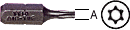
Once you remove them, put them in a small cup or shot-glass to make sure you have easy access to them I reccommend replacing them with a comparable phillips head (take one of the screws to your local Ace or True Value Hardware Store and get five #40 x 1/2" pan screws) so you don't have to deal with the headache again.
Now that the system is open, carefully lift the cover directly off of the board and bottom casing. Take your time so you don't harm any of the internals.
 NOTE:
NOTE: The unit pictured has had a complete cap replacement with green hi-temp NTK capacitors, so if yours are small and silver, don't panic, this is the normal OEM setup. Now, Zooming In on the Laser area...
The motor for the laser (silver cylinder, top of photo 4) is a typical 9V motor that can be found at a hobby store and can be tested for continuity with a 9v battery due to the PCE Duo's 9V voltage. It's hard to get the dang thing back in, de-soldering the wire is the easy part, just watch those gears. The very tiny screws are aluminum, and non-magnetic so make sure you have a steady hand if you have to replace the motor. I've only seen one go bad, ever so I would bet this is not the issue. Make sure to add some extra White Lithium Grease at this point to ensure your gears stay properly lubricated.

Carefully, and not forcing it, lift the laser cover off from the bottom right-hand corner of the cover, it should click right off, and pull away to the left; always make sure not to disturb the laser or the wires.

Now that we have the laser cover off, we can see what the laser really looks like and what it is connected to. The laser slides across two metal posts that hold it on its track, and it connects to the motor and two gears via the top track which is part of the laser assembly. The HOP-M3 is connected to the motherboard by two ribbon cables; the white connector on the top, and the red connector on the bottom.

Presumably your laser has been returned to the origin position, next to the spindle, like in the next photo. DO NOT UNDER ANY CIRCUMSTANCES, FORCE THE LASER at this point, for risk of harming the fragile plastic gears. Next, very gently; unplug the two connectors (the white first, then the red) applying equal pressure on both sides of the connectors, so you don't harm them or pull a wire off or out of the plug(s).
At this point we must Zoom in again to the right-hand side of the laser assembly, specifically the two black plastic 90degree screws that hold the tracks in place (note: the tracks are not held in on the left side, so be careful when removing them so you don't pull wire or move too quickly).

At this point the black screws need to "opened" so the laser can be lifted up and slid off the tracks. Using a phillips head screwdriver, turn each of the screws 90degrees CCW.
Now, carefully; lift the tracks from the right side at a very gradual angle (almost vertical at first) to first unseat the track from the gears, and then lift the tracks up and to the left to slide off the old laser. Remember that on the left side the tracks are in a seat, and not connected to anything.

The New HOP-M3 arrived from Electronix.com, in a sealed blue plastic bag. The price was around $22 plus shipping. The customer service reps were very friendly, and they give volume discounts with the more you buy. Here is a direct link to the laser, don't let the stock photo fool you. If you don't get the correct one they will make your order right.
http://www.electronix.com/cd-pickup-hopm3-p-14472.html
Make sure to use plenty of white lithium grease on the tracks after the re-installation of the new laser, and make sure to lay it down vertically initially as to not harm the gears again. Lube the gears with plenty of grease, and also the arm for the motor, which may be close to dry as well.
Once the new laser is back in place secure the tracks by putting them flat, and turning the black plastic lock-screws 90degrees clockwise. Now that the HOP-M3 is physically installed, clip back in the two wire connectors; red first, white second, applying even pressure on both side while taking care to not to force it, or harm the laser. You should feel a "click" upon successful re-installation of the clips. Make sure they're on there tight.
At this point, your Duo should look like Image #6. Re-install the dust cover for the CD; without it it is very common to get a "Set Disc Error". Angle it downward towards the left top corner, and install that corner first, then apply even pressure while clicking down on the bottom right side. The dust cover should set nicely back into place.
Your Laser is now physically installed.

Provided your Duo does not need a Pot adjustment, You can close it back up. Remember to replace the security bits with the Phillips head screws.