Yes, you read that right!!
Note that this is a fix for a SPECIFIC sound issue, but the big one. For this to work you will need to PROPERLY identify the problem with your system. There is more than one problem that can occur with Turbo Duo systems and I think this is going to work for many.
OK, the problem and diagnosis. Here are typical issues with Duo systems:
1. CD plays and loads fine, but all redbook audio (soundtrack, not sound effects) is dead.
2. audio is scratchy and may fade in and out, but the CD games load and play no problem (well, except for sound, duh)
3. CD play is sketchy and the drive sounds like it's struggling. More than just a sound issue
This fix seems to work mainly for the #2 case and maybe for #1. I need to test more systems though to be clear on what it works on. It should work for both, but I won't commit to that without further study.
So, some of you may have seen my hypothesis about what the sound issue is due to and after struggling for a way to prove it, I've finally found a way to study it. I blame the sound issue on overheating with the Duo model and have stated that the later DuoR and RX should be problem free due to placement of the audio components in relation to the heat sinks. But how to study the problem when you need the CD drive running, yet the cover off? The CD lid is required to keep the CD spinning.
At this point I'd like to take a moment to mourn the loss of a PC Engine Duo that gave it's life so others may live:

I cut the top up so I could test the components while running. Don't worry, the unit itself was already dead anyways.
OK, so, look at the area need the heat sinks:
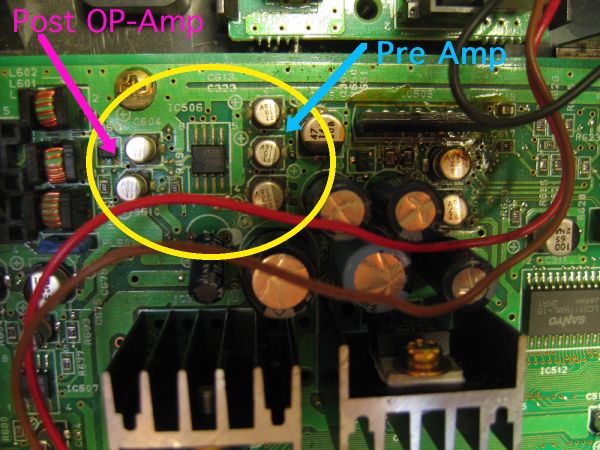
In the yellow circle I highlight key components. The 10 uF caps on the left and right are controlling the left and right channel pre and post amp. The little 8-pin chip in the middle is an op-amp that is needed to process the sound. After tapping around on these, I found that the POST op-amp caps are indeed the ones responsible for the sound level and the scratching you sometimes hear. Sweet! These come from an era in the early 90's when there was rumored to be a problem with capacitor production. Dry cap likely. This is the same issue as with the Turbo Express that I covered before.
So then I ripped the bastards out and soldered down a couple of brand new 10 uF, 50V caps:
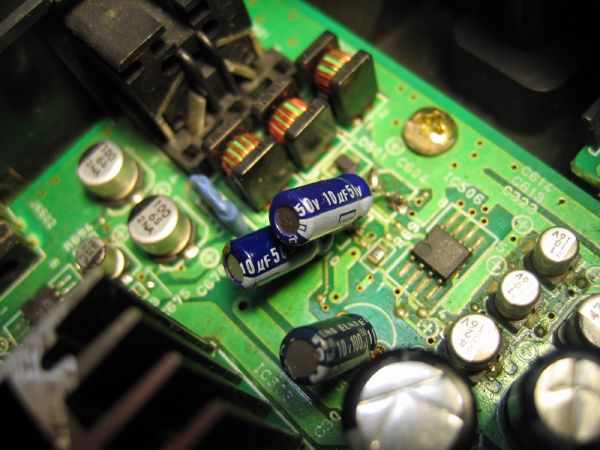
Simple as hell and cheap, <$1 for the parts. Of course you need a special screwdriver bit to even open the thing, but hey....
And that's that! As said, I'm still working on what can and can't be repaired with this problem. More details will come when I can figure that out too.
And as it turns out I am figuring out how to deal with problem #3, wonky CD drive performance. Hallmark is the grinding, whining, whistling, stopping, grunting CD drive and game pausing, slow loading. There are 5 little screws in the unit that directly effect the drive performance so hopefully that will be fruitful.
Major thanks to Saibot and monads for supplying Duo's to look at. Hopefully I can fix theirs too.