Since I'm re-burning a bunch of stuff using Taiyo Yuden discs that my Super CD seems to like, I thought I would post a guide about doing something that I frankly can no longer enjoy many PCE games without: Pre-amplifying audio redbook tracks to change the music/sound-effect volume balance.
Many shooters in particular suffer from sound-effects that are too loud, including some of the very best on the system. Gate of Thunder has a soundtrack that's been famous since day one, but be honest: can you hear it behind the sound-effects in the game? Then there's specific sound-effects like certain weapons in Sapphire, the homing weapon in Terraforming, or the king of them all, the yellow beam weapon in Rayxanber III. At unaltered volume, these are borderline unbearable, IMHO.
Well, good news! If you are willing to play CD-Rs, you can nip this problem in the bud by following this simple guide:
(If you're using an ISO/WAV rip, skip to #5)
1. Download and run the free version of
IsoBuster.
2. Click File -> Open Image File, and browse to your cue sheet.
3. Right click "Session 1" (or "CD"), then click "Extract User Data" as in the pic below.
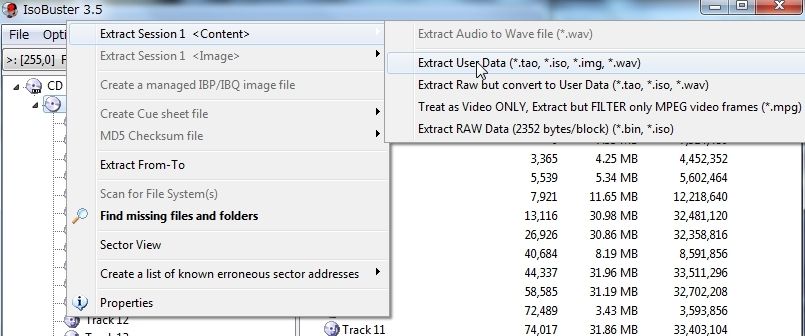
4. Choose a place to put the files, click OK, and let it export everything. Now close IsoBuster.
========================
5. Open
Audacity. Click File -> Import -> Audio... as in the pic below.
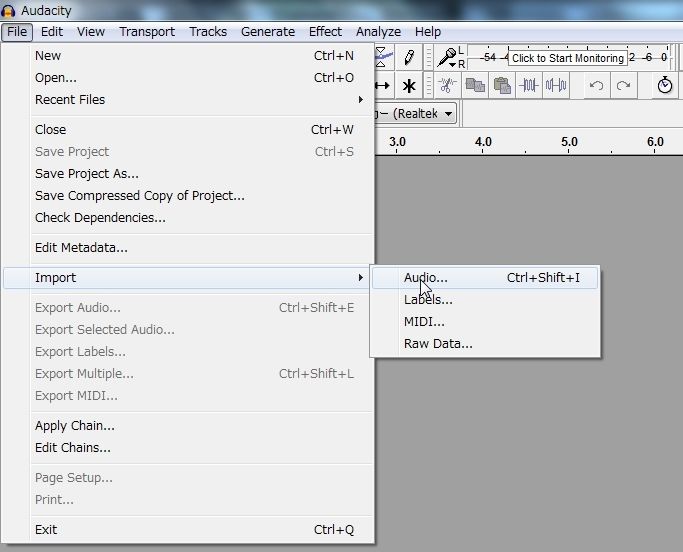
6. Browse to your image and select all of the audio files only. Go ahead and skip Track 01, too. When you click OK, it will take a minute to load everything up.
7. For this example, I am using Cotton (US). Now, just look at how tiny the original waveform is. Without introducing any quality loss, we can amplify it significantly. The key is not doing it too much in order to avoid hitting the floor/ceiling, which will clip the waveform.
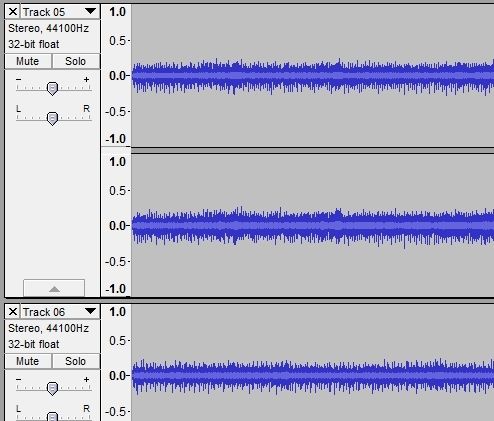
8. Hit Ctrl+A to select everything. Then, click Effects -> Amplify. Select "Allow Clipping" (trust me). Enter any old number you feel like, click OK, then let it process things. I'll go ahead and "turn it up to 11" here. (Audacity might seem like it's frozen after you click OK, but don't worry, it's just working.)
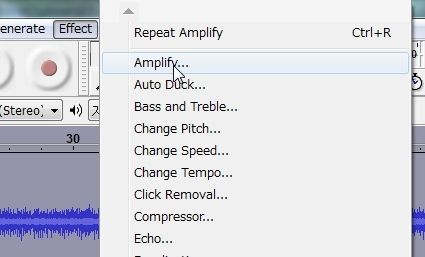
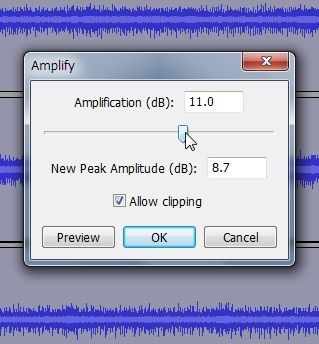
The result:
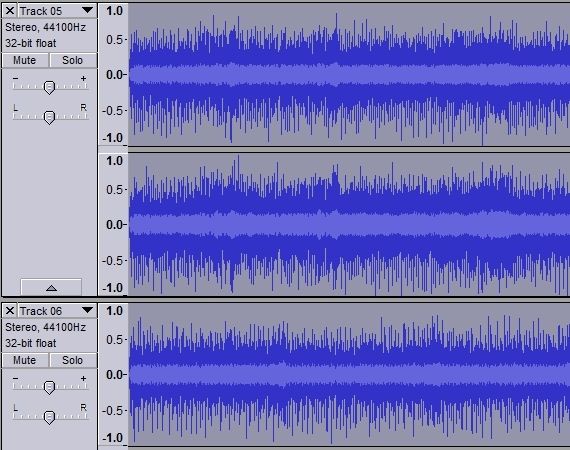
9. Now that's what I'm talking about! But wait, you might be saying...it looks like the waveform is clipping in a couple of spots there. Well, yes it is. However, if you listen to the track, you will understand that those are basically just drum hits, and the clipping lasts only a super-small fraction of a second. It's not even easy to distinguish in a side-by-side comparison. For me personally, that tiny bit of quality loss is a small price to pay to be able to turn up the volume a lot and hear the music during gameplay.
However, it is always a good idea to browse through all the tracks and make sure none of them have any bad clipping. Look at Track 26 here, which in this game stands out to me as the most vulnerable:
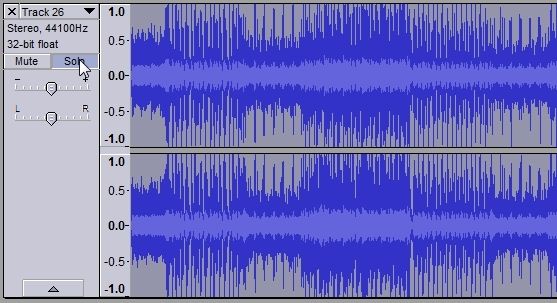
That's kind of pushing it. Most of the clipped parts are still just drum hits, but if you look closely, there is some prolonged clipping in there. All right, then, let's hit Ctrl+Z to undo the amplification, then click Effects -> Amplify again and enter a smaller number like 9. Here's what the same track looks like with that level of amplification:
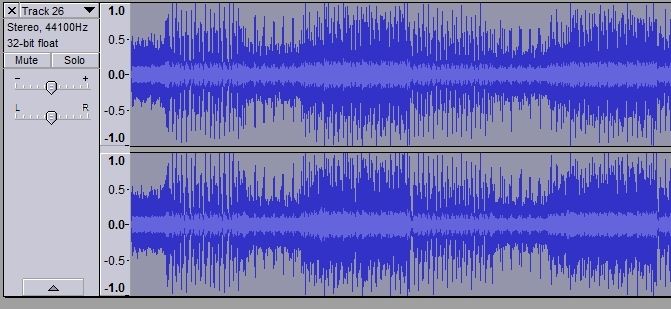
Okey dokey, that's back in the acceptable range. I suppose I'll add here that you're probably not going to notice much of a difference unless you amplify things by at least a value of 4.
10. Basically, you're going to want to repeat this process of trying different amplification levels, browsing to look for bad clipping, and honing in on an optimal audio level. For Cotton here, I actually decided 10 was good for me. I love the music in this game, and I don't give a rat's about tiny sound effects or a teeny bit of drum clipping.
11. Finally, when you're ready, click File -> Export Multiple... and set your filetype (WAV) and your destination (original folder works well). Audacity might save your original files with "-old" added as a suffix if you try to overwrite them; go ahead and delete all of those. Finally, open up
TOCFixer, have it check your new ISO/WAV set and fix it. The WAVs post Audacity-processing might be just a few bytes larger, but don't worry; let TOCFixer do its job and everything will be fine. It'll give you a cue sheet, which you can burn and enjoy.
I burned this version of Cotton, and while the change in the waveform may look drastic, the sound effects are still very easy to hear. I'm pleased with the results.
And that's all! Hope someone gets something out of this!