You've come to the right place, chipper! One mod suggestion coming right up!

This should work out perfectly, unless there's another trace underneath the chip for pin 40 there going elsewhere (which I highly doubt) so you'll have to see. If you follow that resistor you wanted to break off to the 'via' with a continuity test, you'll know you're good from the get-go.
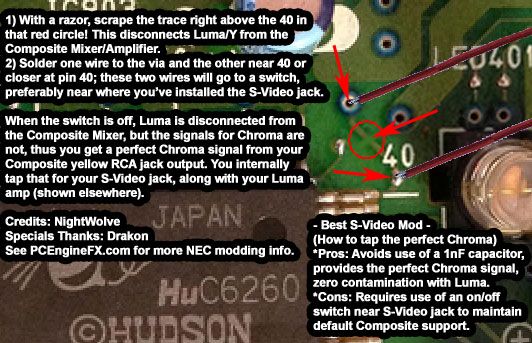
I think that pretty much covers my idea on how to do this. Was never fond of Drakon's way of breaking off a resistor and just leaving default Composite support broken, but the idea for obtaining a perfect Chroma was a good one and with a switch, nothing has to break, etc.
Oh, and in case you haven't seen it:
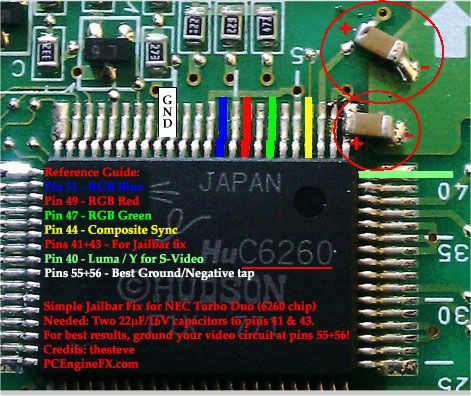
Just to note, pin 40 is our Luma. And you know what ?? Maybe go ahead and use pin 55+56 for the grounding of your S-Video jack. For a RGB amp or YPbPr mixer, that's the best place to tap ground to potentially reduce jailbars (a steve suggestion). While that problem is not very apparent for S-Video to my knowledge, it's probably just good practice to ground there anyway I suppose. So FYI.
Just use composite video for your chroma, put it through a 0.001 uF cap and bang, you've got chroma.
Most will do it the simple way obviously, but if you want the best, now we know how. One modder noted in Professor's S-Video thread that he happened to have a TV/monitor that didn't like the Chroma filtered straight from a Composite tap with a 1 nF capacitor, so in rares cases, this will cover that issue. I'm doing it this way simply because if the "best way" is available, and it's not that difficult, I'm gonna prefer the best for my one and only system.