Have you attempted this yourself? I might have to see about moding my CRT tv that I am keeping seeing how it is bigger........
YUP, I can now say yes and it IS beautiful!!!! I got interested the other night, and said what the hell, let's give it a shot after I remembered I had an old 13" CRT lying around, unused (
they're ALL "monitors" technically now, not TVs, since the analog-to-digital signal switch; their tuners are defunct, so they're only good for whatever video inputs they have). I didn't wanna first experiment with my 32" entertainment center TV, so this was perfect, if I broke it I wouldn't give a shit.
So you need a CRT TV with at least a yellow Composite input jack. Following the lead of the guy that did it on his, I targeted that PCB that's connected to the tube that drives the electron guns.

My PCB was very simple in design and I could actually follow it a bit. There are 3 transistors, 3 big high-watt resistors at 15 kOhms in between the power to the transistors and the emitters were jumped over to go right to the guns. There were 'R' 'G' and 'B' labels and following them back to a set of 5 wires, I could make a good guess as to which of the 3 were for RGB. Like him, they weren't colored specifically, mine were all gray, but I used markers and nail polish to color them accordingly:
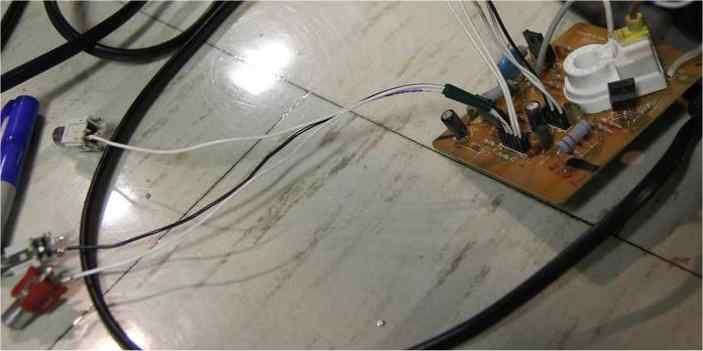
That PCB can come off as he did there above, but if there is enough labeling on the backside, better to leave it alone. But yeah, for research, you may have to in order to get a better look on the topside of the PCB. I had to since that's where the labeling was and I didn't wanna make any mistakes.
So I clip the 3 wires I was pretty sure are the RGB lines, I brought my SNES out, had to tap the standard RGB outputs as I didn't have the SCART cable that the Multi-AV out supported, hooked up the Composite jack, connected the 3 wires up once I had everything in position and gave it a shot!! Well, the only hiccup was that the signal was too strong/bright, so I turned down the pot for brightness at this thing:
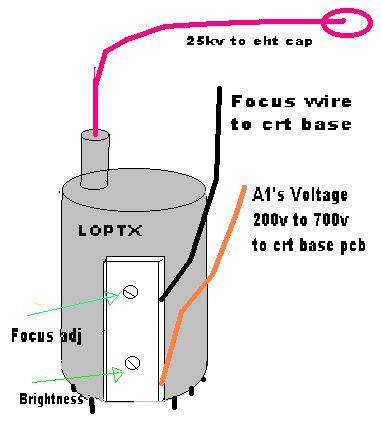
That's the only adjustment I had to make. Never touch the pot for focus, but this you can as it's essentially the "master brightness" set at the factory. I wouldn't recommend this, but I did it cause I didn't care about going back and turning down the brightness digitally via the TV's digital menu system, nor could I at that point!
See, once you clip those RGB lines from the motherboard, you are no longer going to get the benefit of the OCD Operating System of the TV, the menus to control sound, video, channel adding/delete, that's all disconnected and your console is in full direct control of whatever is shown, so to do the mod right, you need a switch that reconnects those 3 wires so you can reset everything to its defaults and change something as need be.
The results: So just after turning down the brightness, I tried many SNES games I had handy, and I gotta tell ya, it was beautiful, like arcade or close to emulator mode. Many details were readable, like in "Super Street Fighter II," Dee Jay's "Maximum" labeled on his pants (never noticed that before)! There were ZERO issues about green levels or tint or black levels, it was all perfect after brightness adjustment! Pure RGB goodness.
Now, I am confused, I had that SNES still unfinished for a Component mod, but this seems so much better. And what to do about my Turbo Duo, to date, nobody has shown me what is the best RGB amplifier circuit for it and I think I would like to have one now, but I already picked out the real estate for the Component jacks to use steve's circuit, so I'd have to use the DIN for RGB if I wanted it or something... :/

My shit was way better than that!! Way better, games like "Super Mario World" came alive, solid, clean colors, no wavy interference, clear, crisp, shimmering completely gone, etc. I would reconnect the lines and then compare with Composite, so of course I got highly contrasting results as even S-Video/Component improve things quite a bit from Composite. Differences wouldn't be so stark going from S-Video/YPbPr to RGB as they are from Composite being the point.
Anyhow, I *think* I might try to make a thread for this and possibly record a video.
Conclusion: RGB is DEFINITELY worth it! And if an old, crappy CRT TV can be turned into an Arcade-like monitor by cutting/rerouting 3 wires, F--KIN' A! You still need steve's brain to get the exact way to properly set up the inputs, I'll have to stop by the chatroom some time and pick his brain for ideas, but yeah, it works beautifully in the case of this particular TV. No guarantee it'll be as easy or that I'll get the same results for my 32" TV, but I'm gonna try it some time now that it worked for this 13" model!
Oh yes, as far as specs, the 13" TV is made by some no-name brand "Orion" and was manufactured in 2003 (No, not in China, Thailand actually). It's mono, has 2 jacks in front for audio and Composite, and one RF jack in the back, that's it. Pretty cheap.