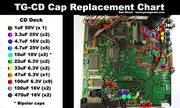Your pots look to be in the usual working positions. However just for the sake of trying it go ahead and turn the Black 102 pot all the way to the left(counter clockwise) and see if the CD drive works. If not then put it back to the position it was in to begin with. It rarely fixes the issue but worth a try before replacing more parts.
That symptom is usually a bad CD lens and or bad capacitors. Try changing the two small rows of caps that I circled in Red. Those are typically the caps that cause CD read issues. If that doesn't fix it you may need a replacement lens. In some rare cases it's actually a bad chip on the motherboard itself but 85% of the time it's the lens or caps.