OK, since I last posted to this thread I have:
*filed the contacts on the HuCard with a metal file to hopefully remove any kind of oxidation
*cleaned the contacts with alcohol after filing
*tried seating the HuCard in every position imaginable in the SuperGrafx when booting it
Doing these things had the following effects:
* Not a f*cking one.
So here are a couple screenshots. Sorry for the poor quality but they convey what's going on pretty well IMO:
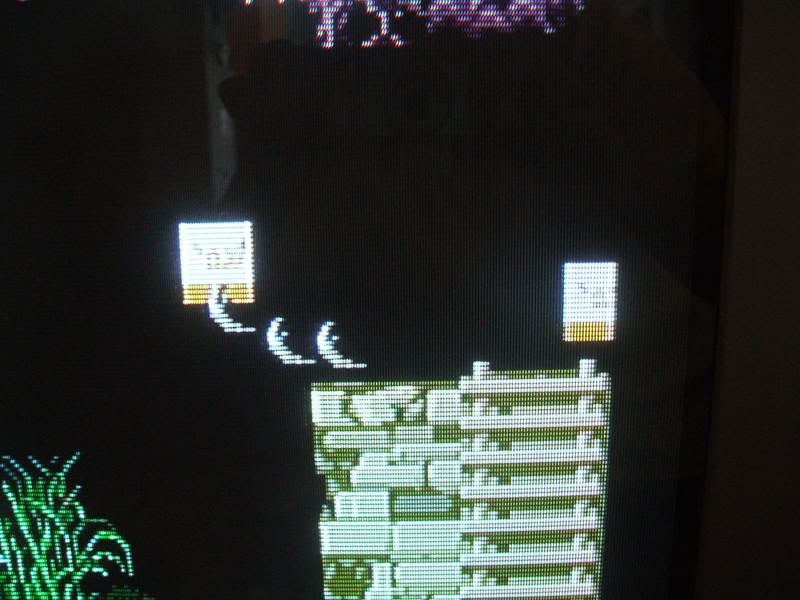
That rat bastard vulture got what he deserved. Those square blocks are supposed to be feathers. Notice there actually ARE some feathers, too.

This time the mofo made a clean getaway, although at this point plastic surgery might be a wise career move. That scrambled blob is the vulture in flight.