UPDATE: I am now in the process of scanning all of the covers of my tg-16 manuals, of which I have a lot of. If anyone has any requests I will do so on a first come first serve basis in my spare time. Rather than make a list of what I have just pm me what you want and I will see to accommodating your request. Scans will be in 300 dpi 32 bit tiff format uncompressed and are about 7.7 mb in size.
Anyone else who has a decent scanner and wants to contribute can do so too. This thread will serve as the community tg-16/pce manual scan sharing thread. It is highly appreciated if you can contribute. Also if anyone is willing to host these files for download in their original unadulterated form that would be great too.
END UPDATESo i scanned in one of my tg-16 manuals for the tg-16/pce original art preservation project, and was less than satisfied with the scanned image of the dithered printed material. So I took matters into my own hands and took a crack at making it look cleaner in gimp. 4-5 hours later (2-3 of those hours wasted on trying to find some free software that would get rid of the dithering easily and finding nothing. I even wasted some time trying to get a program compiled for linux in cygwin) here is what I came up with:
Original scan
Btw it's not the exact scan i edited, in my tired state of mind i saved over the original scan i was working with, though this scan is pretty close:
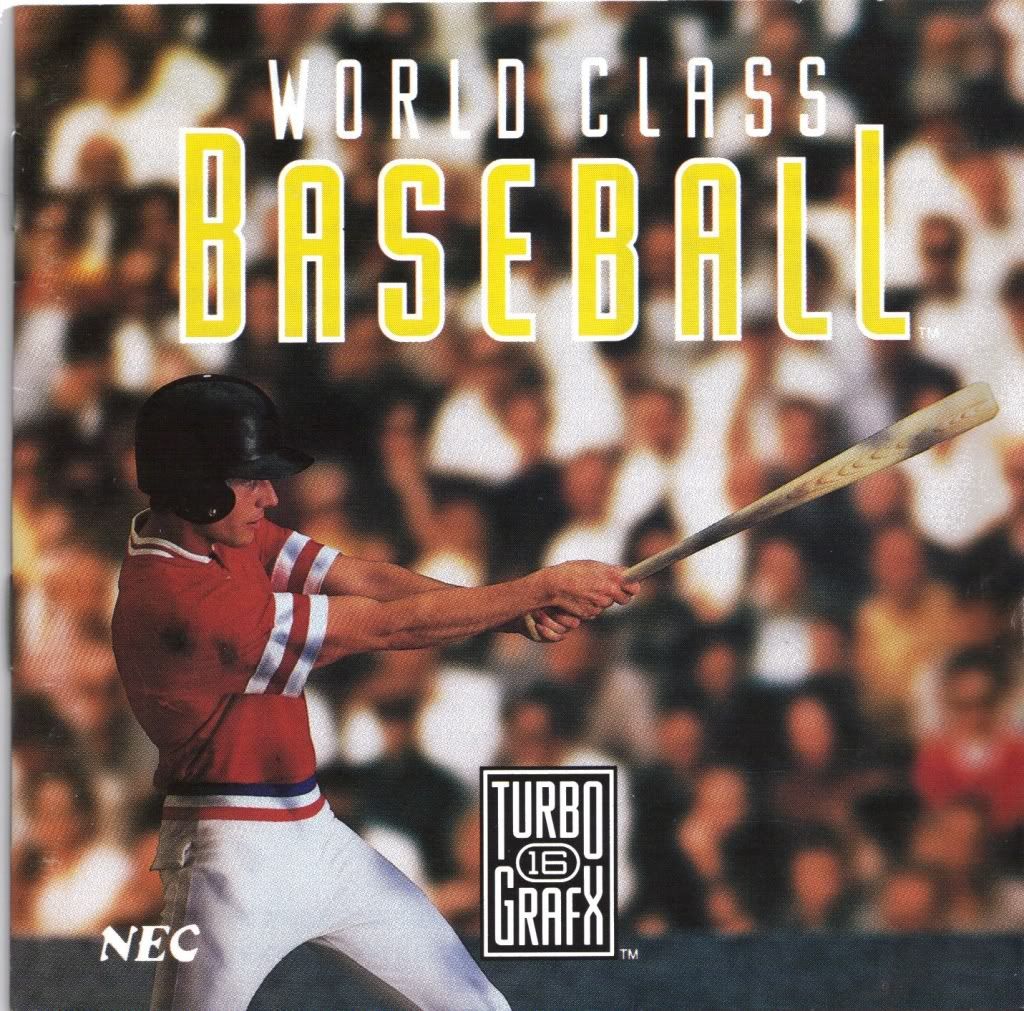
After messing around in gimp:
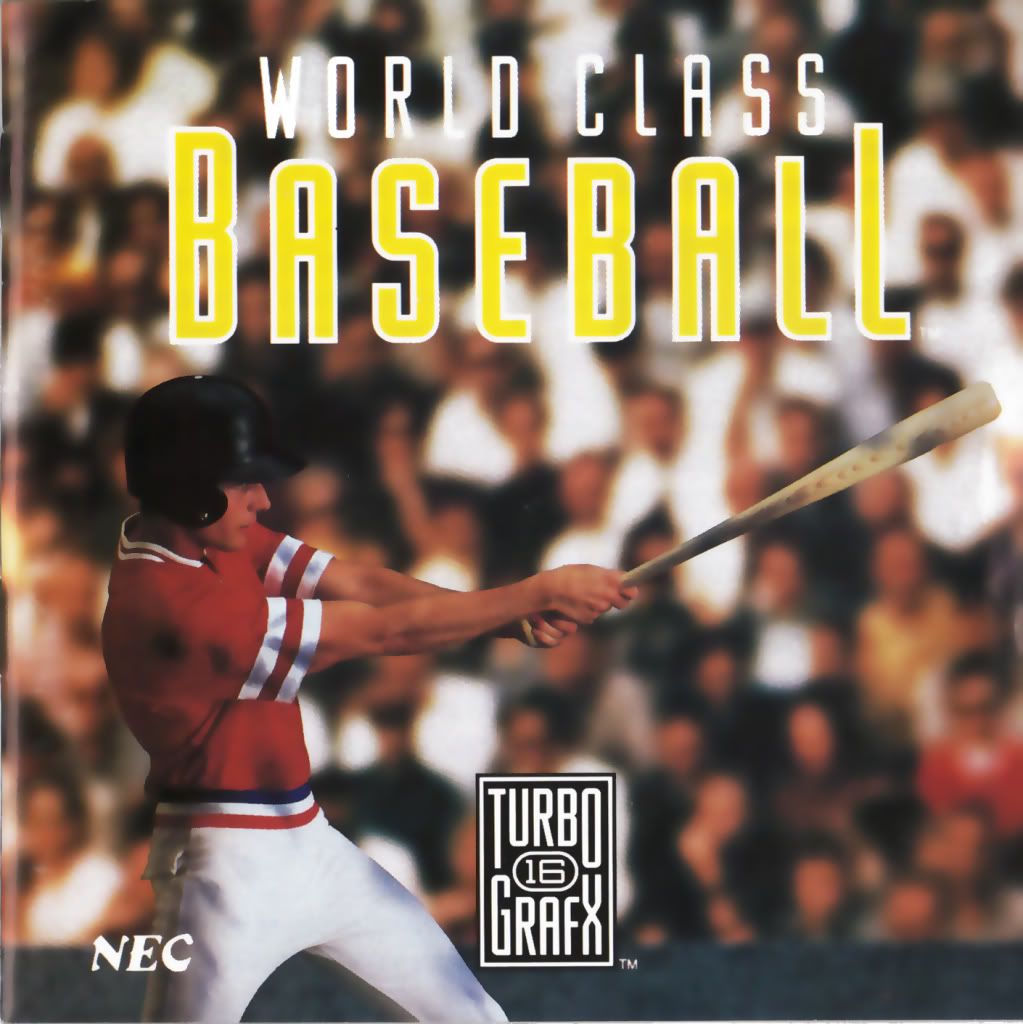
As you can see it's not perfect, but I sure think it's a lot better. I couldn't completely get rid of the dithering without losing a ton of detail, and I already lost a fair amount of detail as it is. Just look at the W, l, and c in "World Class", or the now almost indistinguishable "TM" after the yellow "baseball" text.
I don't think I did a half bad job considering my rather amateur skills in photo manipulation. What do you guys think, I'm open to all critique and suggestions. If anyone knows of a better faster more reliable way of getting rid of the dithering than gimp or photoshop, I'm all ears. Oh and keep in mind that the photobucket pics I linked are lower res and smaller than the source images.