hmmm it was running a lot better earlier.. I think it might be high level of traffic
OK, I'll try to copy and paste whats on the site then..A couple of years ago I got into a fiery argument on a forum with someone who thought he knew the 'right way' to display a video game, and all other ways were simply wrong 'cause the designers wouldn't want it that way.. He went through great lengths to add screen curvature, scanlines and even reflections of overhead lights to try and replicate the appearance of gaming on a CRT monitor.
He was obviously deranged.
Still, there was a hint of fact in there: modern fixed-resolution displays don't do a very good job of displaying older games. No matter how they're displayed, some changes are made and compromises have to be accepted.
First, a crash-course in TVs:
Older CRTs (the big, heavy, glass tube-style TVs (basically everything pre-LCD and pre-plasma)) use a firehose approach to drawing images on the screen. Imagine three big, sweaty firemen spraying their three hoses back and forth along the back of a giant drive-in movie screen that's been painted with red, green or blue stripes. There's a grid in between the firemen and the screen, so that each fireman's hose will only spray one colour, the grid prevents their stream from hitting any other colour. They spray in sync: special signals tell them when to start again on the other side of the screen, and when to start at the top. For their entire working lives they zigzag right and left, from top to bottom, over and over and over.
Basically, that's how the old TVs worked: three electron guns sprayed electrons at different coloured phosphors, which would light up based on the intensity of the beam. It was never very accurate: sometimes the beams would drift out of alignment, failing components caused all kinds of undesired visual artifacts, and even the Earth's magnetic field would wreak havoc on the display.
For all these problems, they had some capabilities that the modern fixed-resolution LCDs and plasmas can't match. While modern displays have caught up or surpassed CRTs in many respects, in two specific criteria the old units are better than modern displays: image scaling and refresh speed. I'm going to focus on the former, for now.
Generally speaking, older screens used a 4:3 horizontal:vertical aspect ratio. In other words, the screen was one third wider than it was tall. Most modern TVs are widescreen, which presents a simple problem: what do you do when you have an image 1/3 wider than its height, on a TV that's nearly twice as wide as its height? If you leave it the same ratio, it'll have unused black space on the sides (fig. 1). If you zoom in, you lose the top and bottom of the image (fig. 2), and if you stretch it horizontally, it looks a bit funny (see below).
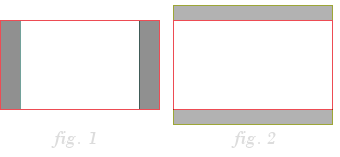
LCDs and plasmas (and DLP projectors) are fixed resolution displays, and they don't scale images well. Photographs and TV shows and movies look just great when you zoom in or stretch them a little. They use a technique called resampling to create an image that's not quite entirely unlike the original, but bigger.
Pixels, however, are hard-edged pointy little things which look really terrible if you stretch them at all. Resampling a pixel makes it blurry, and half the appeal of pixel art is its clarity... Even if you're not a pixel-art fan, they often look out of focus. Many people won't notice, or won't care, and they might as well stop reading here.

The alternative method of making them larger is hard-scaling. Rather than stretching them, you simply duplicate one horizontal or vertical row at a time until the proper size is reached. The problem with this approach is... Well, it's really ugly. The only appealing option on a fixed resolution display is to hard-scale an integer value: 2x, 3x, 4x etc. Rarely though will this ever fit your screen without leaving gaps, and filling the gaps is what CRTs do best.
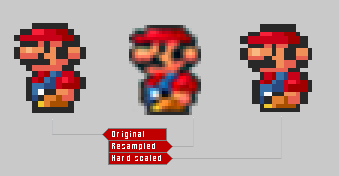
If you resample pixel art, you get unattractive blur.
If you don't resample, you get really ugly, hard pixels.
It's never easy to scale things on a fixed-resolution display.
CRTs had a little secret skill: when an image needed to be stretched vertically, the firehoses just moved from top to bottom a little quickerr, adding just a tiny fraction of a millimeter between each sweep of the beams. If you needed to fill the horizontal screenspace with a smaller image, you just updated the signal a little slower, so as the beams swept side to size (you couldn't change this speed) a pixel might cross one red phosphor, or two, or maybe two and a bit. The thing is, a CRT's never really looked pixel-perfect to start, so a little bit of futzing with the image was rarely noticed by the user.
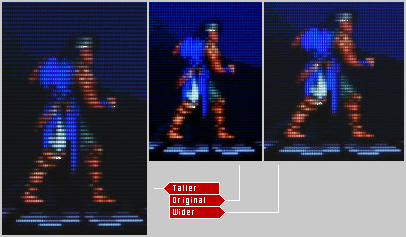
Richter has undergone massive changes in size.
Smaller changes are virtually unnoticable.
Arcade games, consoles and even computers often took advantage of this, and created a RAM- and CPU-friendly smaller image that would be stretched out to fill the screen with no more effort than a tweak of the synchronization signals. The vast majority of SuperNES games created a 256-horizontal-pixel image, but TVs felt most comfortable displaying a 320-pixel image. No one playing SuperNES back in the day ever complained about this 25% difference in size, they simply never noticed.
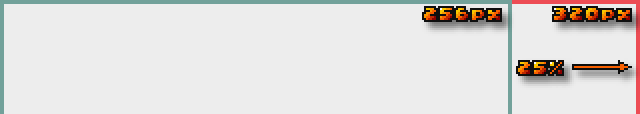
It was very common. Almost all NES and SuperNES games did this. Most PC Engine games did too, and many MegaDrive games. In the arcade, Ghosts n Goblins used this effect. The sequel, Ghouls n Ghosts, used a higher-resolution screen. Even though the firehoses were spraying at the same speed, more pixels were pumped out for every line in the sequel, ultimately resulting in more detail.
On the SuperNES, games like Super Ghouls n Ghosts and R-Type II had to re-draw the arcade sprites to be 20% smaller, so when stretched on the SNES TV screen, they'd look right to the player. If you didn't know it was being done, you'd likely never notice. I have to assure you, on a CRT it's just invisible, unlike how these examples appear on your LCD monitor.

Left: Super NES. Center: SNES stretched. Right: Arcade.
In the images above, you can see how the SuperNES sprites are nearly identical to the arcade. They're a little bit blurry, but you'd never notice the difference on a CRT. This little visual trickery confers an immediate 20% savings in required storage space, which is a very valuable savings in the days of cartridges.
Scanlines
In the Castlevania images above you can see 'scanlines'. These black gaps between each each illuminated line are a key feature of older games and CRTs. To my old-gamer eyes the graphics of old look much better with scanlines applied.
Modern fixed-res displays have trouble displaying pixels that aren't exactly the same number they were designed for and they can't easily manage the scanlines between 'em. You can fake the appearance of these scanlines, but like the pixels themselves, it tends to work best at when enlarged by a whole number (2x, 3x). Consider these two examples:
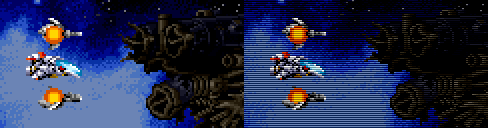
Left: R-Type LEO (2x pixels)
Right: 50% scanlines applied
The scanlines above are not quite accurate. On a real CRT the illuminated lines are slightly thicker than the scanlines. If you enlarge the pixels 3x and apply a 1x scanline on every third row... Well, this is pretty much my ideal way to view old games on a fixed res, high-res screen:
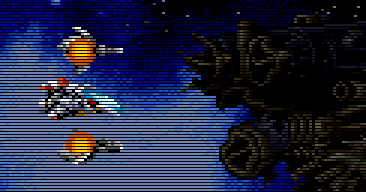
Trying too hard to replicate the failings of old hardware is probably a sign of mental illness, but we do it anyway. I can't abide the idea that it's better or that the games were designed that way, or even that the designers intended them to be played with scanlines... It's just a silly pursuit which we engage in because we are chasing a personal ideal, a fleeting and enjoyable memory. I love this stuff. =D
While peaking of aspect ratios so far I've focused on older games that stretched themselves horizontally to fill the screen, but there were other examples of designers taking advantage of the CRTs capabilities. Capcom's CPS-1 and CPS-2 arcade platforms used images 20% larger than most, and compressed them to fit the screen.
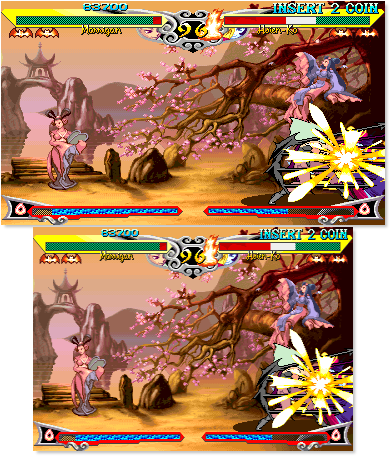
Top: original image (384 x 224 pixels - 1.7:1)
Bottom: screen size (320 x 224 pixels - 1.33:1)
You may ask why, but Capcom more likely asked why not.
There was no compelling reason not to. Their arcade hardware was world-beating at the time, with gobs of power to spare, and with as much storage space as they could ever use. There was no reason to skimp like there was on the consoles. Second, it looked better. Any arcade running a good quality monitor could display more than 320 pixels on a horizontal line, and by feeding a top-quality signal to the display, the games would scintillate with detail that a lower resolution game simply couldn't match. Arcades with old, cheap monitors would not suffer, as the extra detail in the firehoses would automatically be shown to the monitor's maximum capacity.
Remember that the old systems weren't digital. Analogue displays could be very forgiving. An LCD or Plasma monitor has one signal for each pixel, everything calculated and pre-determined long before the signal ever reaches the glowy side of the monitor. On a CRT, the additional detail would be sprayed against the phosphor with absolutely no regard to their landing point. Sometimes the signal would change from one pixel to another while the beam was still on a single phosphor, but this would just change the colour shown, blending the two pixels together as the beam moved on.
Anyway, it makes sense in my head and it's pretty cool to think about. Hence this page. I hope it was interesting. =)
Another example of the aspect ratio switching that went on.
In the 8- and 16-bit days virtually all the games for NES and SNES used the same 256x224 resolution, where the MegaDrive used 320x224 most of the time, and the PC Engine waffled between the two (and many others besides).
Splatterhouse 2 for the Genesis / MegaDrive used a normal 320x224 resolution throughout the game, but the sequel did not: the title screen was 320x224, the game itself used a more standard resolution of 256x224. Again, no one noticed, 'cause the TVs gamers were using stretched the image with no obvious change in clarity. This sort of 'cheating' was not at all uncommon.
