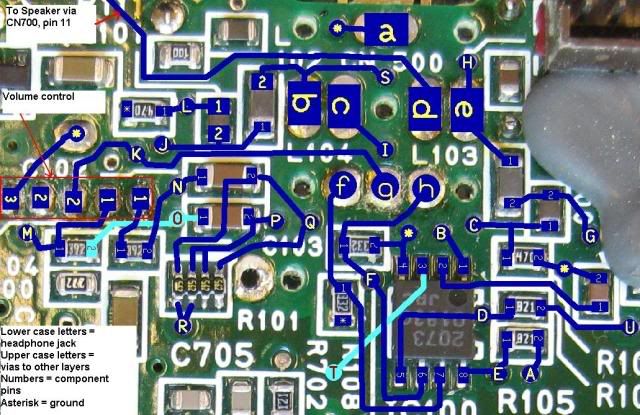For the technically interested, the TE audio circuit and signal path explained:
Note #1: This text relates to the follow three bitmap files.
Note #2: The quoted characters in this text represent the identical characters in the schematic, which match the identical characters
shown on the PCB pics. The uppercase circled points in the schematic represent both the vias as shown on the circuit board pictures,
and the quoted characters given in the text below. Likewise, the lower case circled points and text represent the
headphone jack pins. Numeric values represent component pin numbers; an asterisk is Ground.
For speaker :
From Pin 2 of VR100, the volume control to via "K", to headphone connection "g", to headphone connection "f" (switch between "g" and "h" is open without headphones inserted), to one of two amplifier circuits (A+) in IC100 (pin 7), out pin 1 to "B", to CC103, through CC103 to "C", through L100, to "G", on to L103 to headphone connection "e". A normally closed switch inside the connector routes the audio to "d", which routes to the speaker.
For headphones:
From Pin 2 of VR100, the volume control to via "K", to headphone connection "g", through switch to headphone connection "h" ( switch is closed when headphones are inserted), to via "F", to second of two amplifier circuits (B+) in IC100 (pin 6), out pin 3 to "T", to
CC104, to "L", through L101 and L104 to headphone connector "b" and "c", and out to both headphone speakers, giving pseudo-stereo.
Note that, when the headphones are inserted, connection "g" to "f" is NOT disconnected, thus, the speaker amplifier A+ is still active.
Therefore, the speaker circuit is still creating an amplified signal for the speaker. But, when the headphone is inserted, the switch
between "e" and "d" is opened, thus disconnecting the signal from the speaker.
Charlie
ABBREVIATED AUDIO CIRCUIT SCHEMATIC
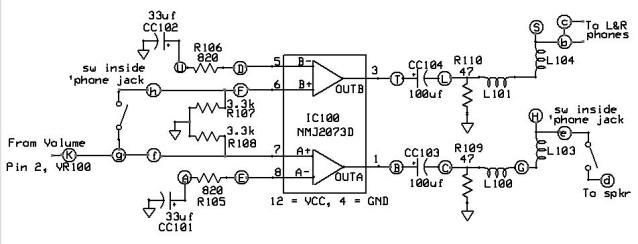
TE BOARD TOP VIEW
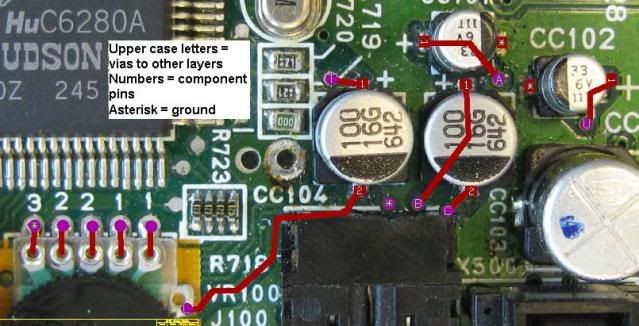
TE BOARD BOTTOM VIEW