I always thought this version was practically unplayable on just two buttons.
When I die, I can't even get off the screen
I know this is a really old thread but I am just getting into this game and I am digging it a lot once you get use to how this game works.
When you die just press the SELECT button and it will give you the UTILITY menu to load/save
Utility menu. If you are just saving to the base memory then the game can create either a save file 1 or savefile 2 and you just either save/load from them
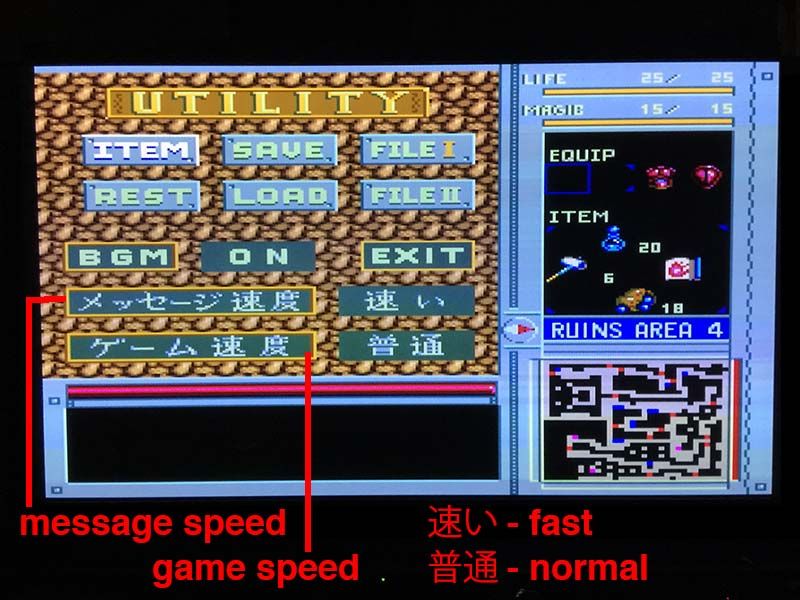
There are 2 message speeds. Just highlight the message speed box and press button II to cycle between Fast and Slow.
There are 4 game speeds. Just highlight the game speed box and press button II to cycle through them. 2 fast, one slow and one normal speed.
How to control Ares, the main protagonist (using standard pce 2 button controller)
Using the directional pad you can only move forward or backwards. Pressing either left or Right will only rotate the map/screen orientation and to reiterate Ares normally goes forward or backwards.
Button II is for attacking. Also if you need to use a wall switch or open a door, read a sign. Hold button II down and press down on the direction pad. If you want to undo a wall switch hold button II down and push Down on direction pad.
Tip if you find dead bodies go up to them and press down button II and tap down on the directional pad to search for any belongings on their persons.
Button I is for jumping. to Strafe left or Right hold button I down and move either Left or Right. This will stop you from turning and rotating the screen orientation. You can also just hold down button I and just keep pressing up to continuously jump forward, something you might want to do when you have multiple floor switches. Plus
tip here If you accidentally set off a trap and a huge ass bolder is heading your way and you cannot dodge it. By holding button I down and just back track until you find a path where you can dodge either left or right and the boulder should just keep passing you by without you having to rotate the screen and losing your orientation and wasting seconds and getting the "game over" screen. If you are in ITEM/UTILITY/SAVE/LOAD menu button II will select/action while button I will cancel.
Sorry aspect purists but I just like playing in widescreen ala stretch mode..
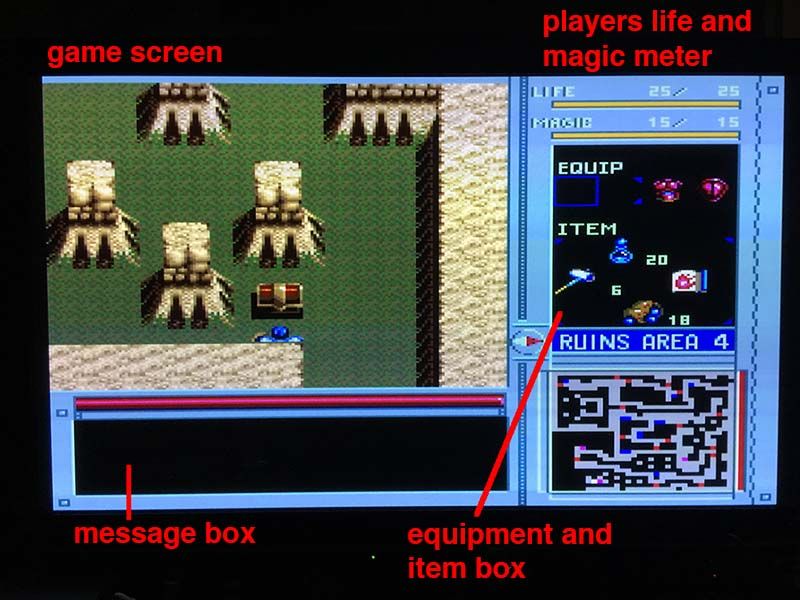
In the items screen you can assign up to 4 items and place them either Left, Right, Up and Down. to use any of the item press both buttons II & I and then either Left, Right, up or Down.
Pressing RUN will switch between the map and stat screen on the bottom right of the screen
mini map screen:
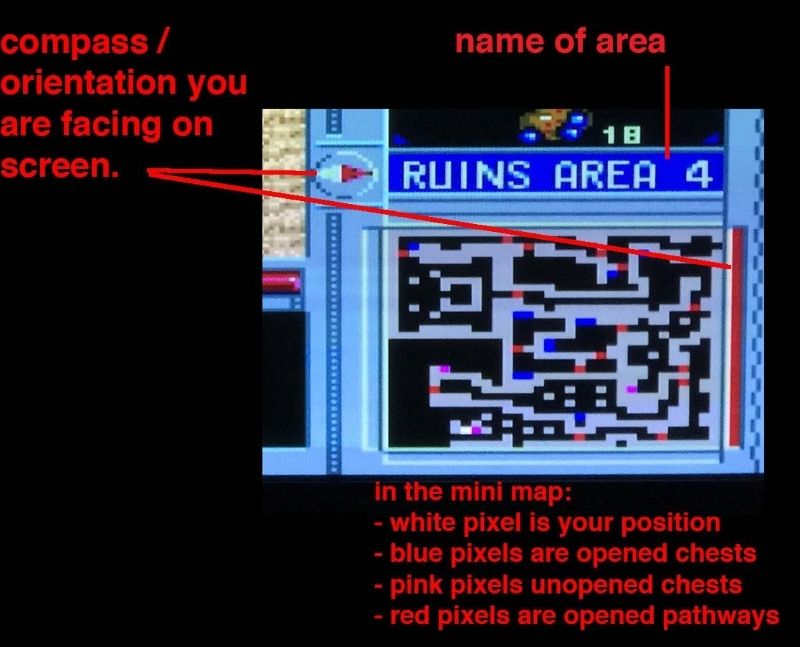
The Character Stats screen.
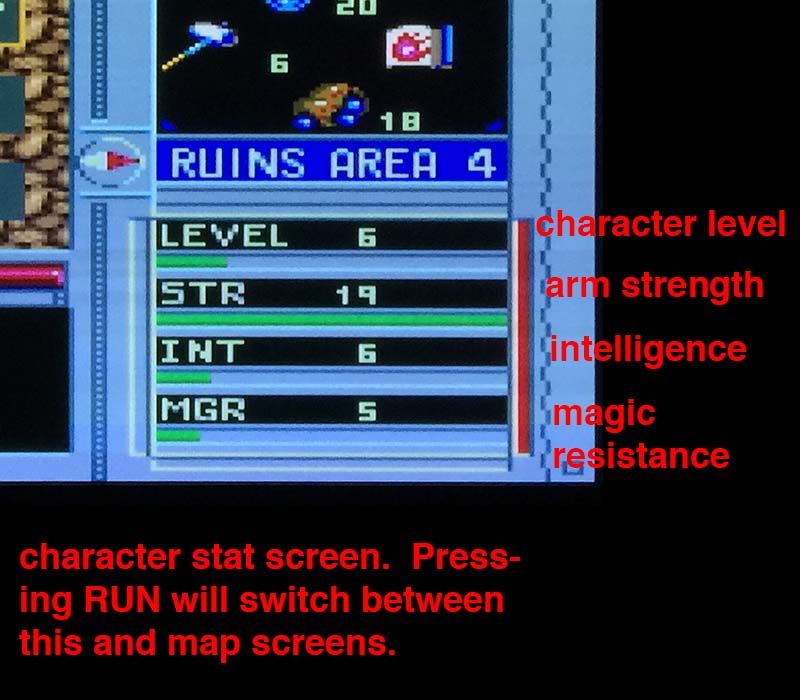
Resting.
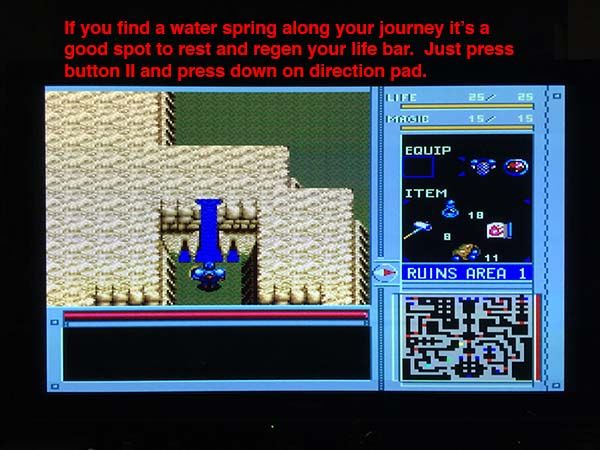
You can also use a mouse and I much prefer the controller.
Also I don't think there is a WARP spell to be found in the pc engine version of Ruins as I am sure I have searched all of ruins 1. Might be able to buy it later on tho from a trader.