Okay, so everybody knows that the PCE's 9-bit colour space is pretty limited. Especially when remapping photographs or high-colour art, you get banding, flat colours, or have to resort to a high amount of dithering.
Does anyone know of a paint program that can remap 24-bit -> 9-bit (or any other colour space in RGB (non-indexed)) and apply dithering at the same time?
One technique which I've toyed around with in the meantime:
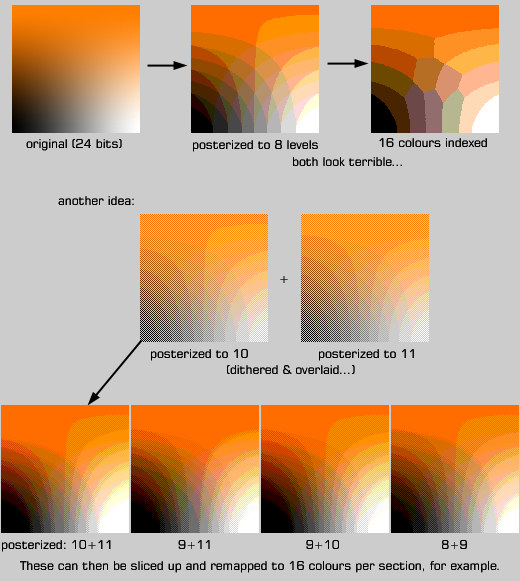
(The images at the bottom have been posterized again into the PCE's 8-level colour space.)
Each combination of posterization levels gives a different dithering type, to high dither, dither in dark colours only, bright colours only, narrow dithering bands, etc. There's no perfect balance that I've found, so one has to select the best-looking type for each picture:

Any other good ideas?